Troubleshooting¶
If you can't find an answer to your problem below - please check the following (in this order):
- Check the
log.txtfile that is created and placed in the installation folder for Lime BI. - Search for answers on the Lime CRM Forum.
- Lime BI is a white labelled version of Metabase. Please read their documentation if you run into troubles.
- Visit the Metabase forum.
The Lime BI service does not start after installation. What to do?¶
This is most likely due to the password for the user running the Lime BI service being typed incorrectly during the installation process. Check the Lime BI service in "Services" and change the password manually in the tab "Log On".
If this doesn't work - it might be that you typed the wrong password for the postgres user during the installation process. In this case you need to run through the installation again and type the correct password when the guide is asking you about that.
The installation of Postgres failed with the following error - The database cluster initialisation failed¶
This could be either due to:
-
Not enough access rights when installing PostgresSQL. In this case - make sure that you are running the installation of PostgresSQL as an administrator
-
Password for the postgres user includes unsupported characters (such as
Å, Ä, Ö). Please update the password to not include those kinds of characters.
The lime-bi sync command prints the error "Failed to sync databases. Are you sure you entered the correct url, username and password?"¶
Check if the config.yaml-file has a "site-url" line, and remove it before running the "lime-bi sync" command again. Possible to add the "site-url" line back after the sync command is finished.
The desktop/webclient shows the message "Not found" in the view when loading a Lime BI dashboard¶
This could be due to a configuration error. Make sure that you have configured the correct site-url for Lime BI.
The site-url should look something like this: https://customer-domain/lime-bi. Lime BI will not work correctly if the URL ends with a trailing slash.
Adding Lime CRM database in Metabase times out on-premise¶
There are several reasons for why Metabase might not be able to connect to the SQL Server.
- Metabase requires the SQL Server to allow SQL Login, but in some cases that in limited to Windows Authentication logins.
- Make your customer aware of that and enable SQL authentication via SQL Management Studio (SQL Server -> Properties -> Security -> Server authentication: SQL Server and Windows Authentication mode). Afterwards restart the SQL Server.
- Your database user login doesn't work.
- Make sure that you can connect to the SQL Server via SQL Login via SQL Management Studio with the exact same credentials that you want to use from Metabase.
- The SQL Server hostname isn't localhost.
- Open up the desktop app SQL Server Configuration Manager. Click on SQL Server Services and find the correct instance. Open the instance's properties through a right click, switch to the service tab. Make sure to use the same hostname in Metabase as listed here.
- In some cases
integratedSecurity=trueis not supported.- Try saving the config without it.
- The customer might have a TLS setting "Forced Encryption".
- Save the config with
integratedSecurity=true;trustServerCertificate=true.
- Save the config with
- Port 1433 is blocked.
- Even when Metabase and the SQL Server are installed on the same machine, the SQL server port has to be open for Metabase to be able to connect.
- SQL Server uses a dynamic port.
- Check the TCP/IP Properties in the SQL Server Configuration Manager. It might list a port under "TCP Dynamic Ports" (see image below). Use that number as the port in the Metabase configuration.
- Your Metabase and SQL Server combination requires a different version of the JDBC driver
- Follow the instructions below to update the driver
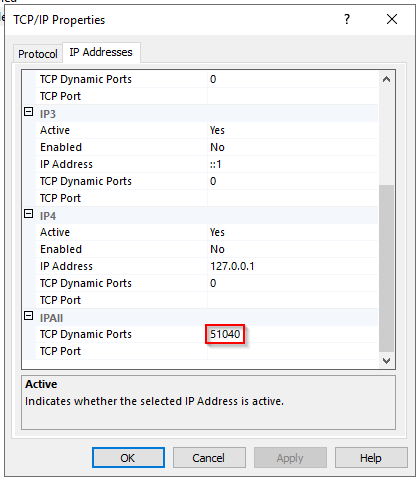
Saving a database connection throws error "this driver is not configured for integrated authentication"¶
In some cases the Metabase and SQL Server combination requires a different version of the JDBC driver than provided in installation package, which means that you have to update the driver manually:
- this error produced a log entry that says exactly which version Metabase expects. Look for
Caused by: java.lang.UnsatisfiedLinkError: no mssql-jdbc_auth-<VERSION> in java.library.path: [<LIME BI INSTALLATION PATH>\jdk-11.0.9.1+1\bin* - write down the version from the logs and find that exact version here
- download the driver as zip
- unzip it and copy the dll from the
authfolder to<LIME BI INSTALLATION PATH>\jdk-11.0.9.1+1\bin* (with the original name) - restart Metabase
- saving the database connection should work now
/* <LIME INSTALLATION PATH> typically is C:\Lime BI
Upgrading Lime BI fails due to: "Failed to unzip jdk"¶
Old files are blocking from downloading the correct new files.
1. Remove the file "C:\Users[COMPUTER-USERNAME]\Appdata\Local\Temp\lime-bi.zip".
2. Remove the folder "C:\Users[COMPUTER-USERNAME]\Appdata\Local\Temp\lime-bi.".
3. Finally, re-run the installer.
I'm getting "502 Bad Gateway" errors¶
This error can occur when the service running the PostgreSQL instance is turned off.
Make sure it is running before continuing the troubleshooting.
Example of the service name: "postgresql-x64-13 - PostgreSQL Server 13"